Phishing and Pharming Scams
Phishing attacks are “spoofed” emails and fraudulent web sites designed to fool consumers into divulging personal financial data such as account user names and passwords, social security numbers, credit card numbers, etc. By hijacking the trusted brands of well-known financial institutions, online retailers, and credit card companies, phishers are able to convince up to 5% of recipients to respond to them.
Avoid Phishing Scams
- Check to see that your browser is up to date and security patches are applied.
- Be suspicious of any e-mail with urgent requests for personal financial information. Read mail only from senders that you know and don’t open suspicious attachments.
- Don’t use the links in an email to get to any web page if you suspect the message might not be authentic.
- Regularly log into your online accounts and check your financial institution credit and debit card statements to make sure that all transactions are legitimate.
- Make sure you are using a secure website when submitting credit card or other sensitive information via your web browser.
- Report “phishing” or “spoofed” emails by forwarding the email to the following groups:
- Anti-phishing network
- Federal Trade Commission
- Internet Fraud Complaint Center of the FBI
Pharming Is A Twist Of Phishing.
Pharming attempts to fool online users through a virus that alters the behavior of internet browsers, by redirecting users to a fictitious site when they attempt to log on to their financial institution’s website.
This is done by changing some of the address information that internet service providers store to increase the speed of web browsing. Some ISPs and companies have a software bug on their computer servers that permits fraudsters to hack in and change those addresses.
Consumers can protect themselves by making sure they land on special secure web pages that use encryption to protect data transfer, a standard practice for any financial website. Always look for the lock icon to confirm that the site with its secure. The lock is a little lock (that is locked) displayed in the lower right corner of your browser. The absence of this icon is a clue that something is wrong.
FYI – PHISHING ALERT
Here are a few tips to remember that will help you avoid Phishing Scams:
- Highway Alliance Credit Union will never ask for personal information or passwords through email or by sending a link for you to click.
- Always be extremely cautious to any requests for personal information or passwords/PIN whether it is from your financial institution or another person or business.
- If you are uncertain as to who you are talking to or if the email is legitimate, discontinue the conversation or email and contact the business through a trusted phone number or directly through that businesses website.
 |
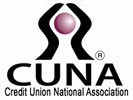 |

